Meta-transaction Relayer
You may want to sponsor the gas for your user's transactions using a meta-transaction relayer.
Engine allows you to create meta-transaction relayer endpoints that you can use from your client-side application.
It supports the following standard meta-transaction formats:
In this guide, we're going to setup a meta-transaction relayer with Engine and use it to sponsor gas fees for users' client-side transactions.
Step 1: Create a meta-transaction relayer endpoint
First, we need to create a new meta-transaction relayer endpoint with Engine.
You can do this from the Explorer tab on your Engine dashboard by navigating to the POST - /relayer/create endpoint.
Here, you'll need to specify:
- The
chainyour relayer will function on. - The
backendWalletAddressof the Engine backend wallet you want to use to sponsor funds for your user. - The
allowedContractsthat the endpoint can forward transactions to. - Optionally, the
nameof your relayer - Optionally, the
allowedForwardersthe relayer is allowed to forward transactions with
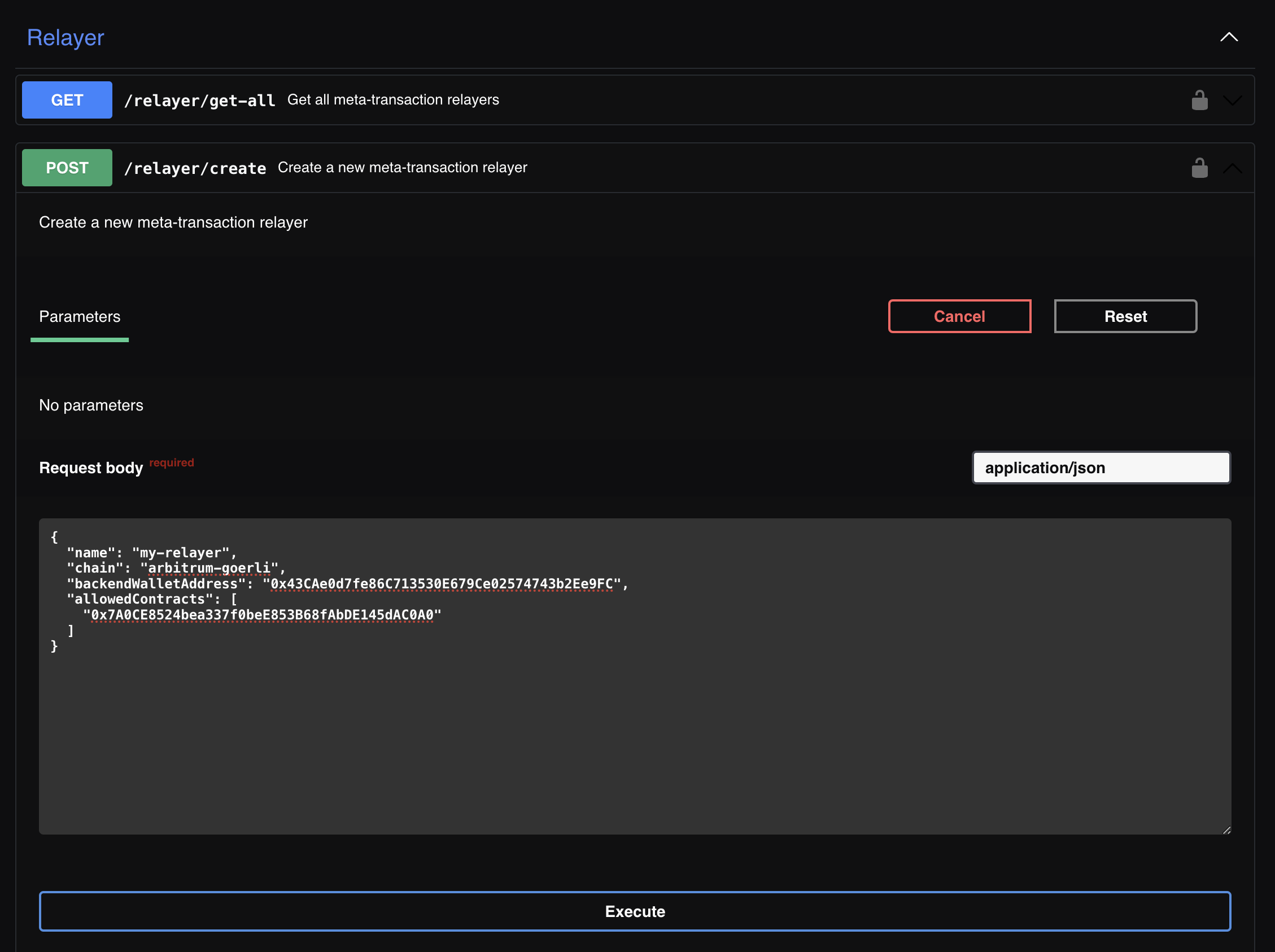
Once you create the endpoint, you'll get back a uuid which is the unique ID of your relayer endpoint.
With this ID, you're meta-transaction relayer endpoint will be at POST - /relayer/{relayerId}.
Step 2: Use your relayer endpoint to sponsor transactions
Now that we've setup our endpoint, we can use it to sponsor transactions for our users using the @thirdweb-dev/react package on the client-side.
All we need to do is setup the SDK to be aware of our meta-transaction relayer endpoint using the ThirdwebProvider, and it will attempt to send all transactions through the endpoint.
In the following snippet, we setup the ThirdwebProvider, and additionally specify the sdkOptions.gasless.engine.relayerUrl parameter to enable meta-transaction relaying.
import { ThirdwebProvider } from "@thirdweb-dev/react";
export default function App() {
return (
<ThirdwebProvider
activeChain="polygon"
sdkOptions={{
gasless: {
engine: {
// Here we specify our engine relayer URL that we created earlier
relayerUrl:
"http://0.0.0.0:3005/relayer/4cc2b996-27dd-4263-a9ab-0997905c5e29",
},
},
}}
>
<Component />
</ThirdwebProvider>
);
}
And we'll need to add a ConnectWallet button into our app to allow our user's to connect their wallets - this button is highly customizable, for more you can read into the details of using the ConnectWallet button.
import { ConnectWallet } from "@thirdweb-dev/react";
export function Connect() {
return <ConnectWallet />;
}
Now, when we send a transaction to a contract from the user's connected wallet, it will be forwarded through our meta-transaction relayer and sponsored by the Engine backend wallet instead of forcing the user to spend funds.
import { useContract } from "@thirdweb-dev/react";
export default function Component() {
const contract = useContract("0x7A0CE8524bea337f0beE853B68fAbDE145dAC0A0");
const mint = async () => {
// This mint transaction will automatically use the engine relayer
await contract.erc20.mint(1);
};
return <Button onClick={mint}>Approve</Button>;
}
Using this simple flow, you can use Engine as a meta-transaction relayer to sponsor funds for your users!
The last point to note - the SDK and Engine will automatically detect what type of meta-transaction method (EIP-2771, EIP-2612, etc.) is appropriate to use based on your contract, and will handle the details under the hood.